If you own a website, you got to have zombie pages on it. Zombie pages, that practically eat your SEO rankings are such pages that you should definitely get rid of from your site.
Zombie pages are the pages on your website that generate little to no traffic. These pages could exist due to certain reasons, like for the sake of ranking specific keywords or just serving as a page in your navigation.
Different people have different thoughts about zombie pages. While some take them seriously, some bloggers don’t mind it at all.
Zombie Pages are one of the most uncommon topics among bloggers because most of them don’t pay attention to these pages at all.
If you have ever audited your site, you would have definitely come across zombie pages.
What are zombie pages?
Have you ever searched for your site in Google? Have you ever checked what pages have indexed at all?
Well just like any other blogger, I would enter ‘site:yourwebsite.com’ in Google and check what pages of my website are indexed in the Google search.
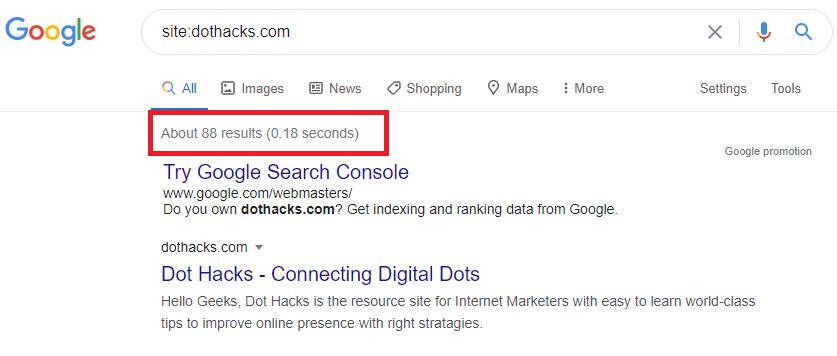
88 results?
As of now, I barely have about 20 blog posts written with about 10 pages on my site. That’s about 30 pages from my website.
So, why do I have more pages than expected?
Well, if the same number is higher for you, don’t worry because every website owner faces the same issue.
These extra pages from your website are called Zombie pages. Nobody searches for them or really views them. They are just there and serve no use, to be honest.
However, in this post, I will explain to you how to use zombie pages in your favor. In case you want to remove them, I will show you how to do that as well.
Why deal with Zombie Pages?
Zombie pages serve no use to a visitor. They are just there, with the same content and end up hurting your performance metrics.
Since metrics of a website include all the existing pages, your results are most likely to take a hit because of the presence of zombie pages.
Zombie pages are ‘usually’ ignored by the search engines. However, they are still indexed. Even though they are buried somewhere on the 15th-16th page of Google search results, they still exist.
In such cases, the best strategy isn’t to forget them. Instead, you can choose to improve them.
Zombie pages (or whatever you like to call them) usually include the pages with bad performance, little to no content, or pages that don’t have any value. Over time, the performance of these pages worsens and eventually contributes to your site’s gray area that is uncovered and unexplored by most of your visitors, but is still there and keeps on affecting your SEO.
These pages are not exactly the ones that you have deleted. Nor are the 404 pages. These pages just exist. It might be a blog post you wrote a couple of years ago or a copywriting you never optimized.
Since these pages don’t perform well, they would eventually end up hurting your overall SEO.
How can fixing the zombie pages help your website?
If you find and fix the zombie pages on your website, it could potentially influence the quality of your website.
Here’s how:
- The right pages are indexed – With the removal of zombie of pages, it’s fairly easy for Google to understand what pages of your website are valuable and focus on crawling them more over the pages that serve no value.
- It improves the user experience – As you are fixing your zombie pages, the bounce rate of the site is reduced. Since users have fewer low-quality pages to deal with, it could potentially help make your brand stand out from the rest.
- Influences the quality score of your website – When running Google Ads, the factors like Quality Score and Ad rank play a significant role in positioning your ads in the search results. The fewer invaluable and zombie pages you have, the better these scores are expected to be.
Types of Zombie Pages
While unresponsive or invaluable pages do contribute to zombie pages, there still are a few more specifics to it that could be considered as zombie pages. And since we are on a full quarantine mode, here are some of the zombie pages you should know about.
1. Non-Responsive Pages
Non-responsive pages are exactly what they sound like. These pages usually take too long to navigate or totally don’t blend with your mobile/computer screens at all.
Since Google doesn’t like such pages, they could easily hurt the user experience and SEO on your website.
2. Pages with low-quality content
Low quality could mean a lot of things have gone wrong in your blog post. Either the content is too less, or isn’t well structured or maybe, the content could be plagiarized.
A low-quality content page could be considered as such a page on your website that has less than 300 words usually and doesn’t serve any purpose whatsoever. Even for the pages that haven’t been updated in years, those pages could actually end up in your catalog of ‘top zombie pages on my site’.
Whatever the reason may be, these pages aren’t good for a healthy website. Since different factors could mean different consequences for your website, it’s safe to say that you either need to fix them or delete them.
3. Non-indexed pages
There are certain pages on your site that could take way too long to respond, load, or don’t execute at all.
Google has a very specific strategy for indexing content and determining the quality of your pages. It divides the time taken by the crawlers on a site with the number of pages your site has. And if there is any page that slows down the indexing process, it will choose not to index those pages.
If there is a presence of such pages on your website, Google automatically considers them as invaluable pages and these pages have a high chance of being abandoned by the users as well.
Such pages can’t receive any direct traffic from Google.
4. Pages not optimized for SEO
I have had a lot of people ask me, ‘How do I calculate the SEO on my website?’
Well, thanks to Google’s Lighthouse tool, you can actually calculate the SEO score on your website and different pages on it.
Even if you have a great page with the most valuable content, it still isn’t going to rank any better, something that we talked about in our guide to on-page SEO.
Pages on your website could be very informative, but if your over SEO optimization is bad, you might as well forget good rankings in the search results.
Such pages are usually downgraded in the search engine results.
5. All the additional pages on your website
Every website has header and footer pages, doesn’t it?
These sections of your website includes pages like “Contact us, About us, Privacy Policy and Disclaimer”.
Even when they really don’t serve a lot of value to a user, they still contain all the important information your website needs, which makes it a requirement to create these pages in the first place.
The absence of such pages usually leads to the creation of more zombie pages on your site.
How to identify zombie pages on your website?
Since we are on the path towards fixing your website and dealing with the zombie pages, the first step is to identify the zombie pages on your website, right?
There are a few ways to do that. Let me show you how.
For this purpose, we can use the Google search console. Here, you are going to find all the tools that you require to identify low-performing pages on your website.
Method 1
- Login to your Google Search Console and click on the Performance tab.
- As the website performance is displayed, click on the ‘+’ icon and choose ‘Page’.
- Out of the two options, ‘Filter and compare’, click on the Compare option and enter the URL of the pages you think are underperforming versus a good performing page.
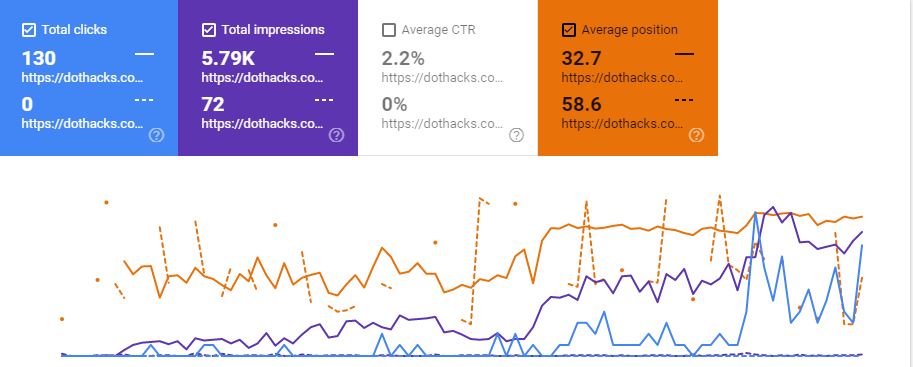
The performance tab allows you to compare different pages on your website. If any of your pages aren’t performing well and have little to no traffic, you would be able to identify them.
Method 2
Go to your Google Search Console and click on ‘Coverage’.

As you click on ‘Coverage’, you will see a bunch of options. Click on ‘Excluded’.
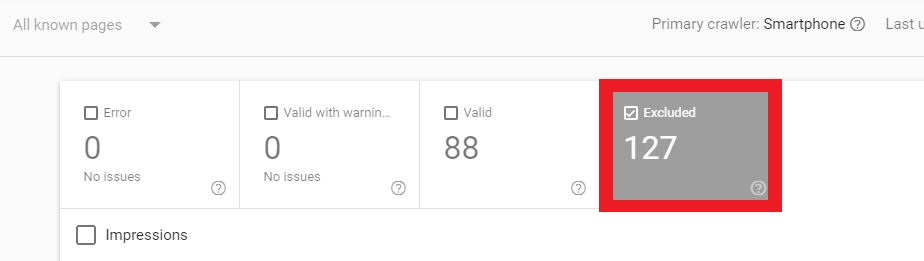
As you scroll to the bottom of the page, you will find an option ‘Explored, currently not indexed’.
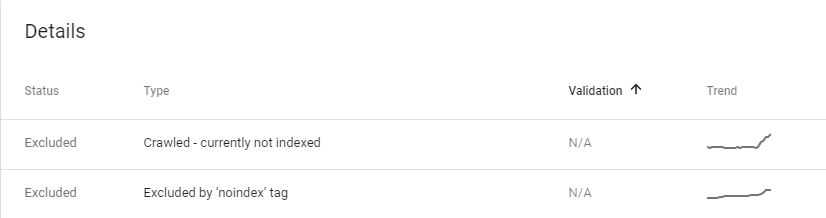
These are the pages that Google hasn’t indexed during the last crawl because of such pages either being too invaluable or containing the information that is already present on the rest of the sites.
It’s important to either fix these pages or just get rid of them.
How to deal with zombie pages?
To fix the zombie pages on your site, you usually have two good options:
- Optimize these pages
- Or, delete these pages.
Let me tell you how to do the same.
Optimizing the zombie pages
As we discussed, zombie pages usually don’t serve any value to the viewer. Sometimes, it could be because of the extra loading time, presence of noindex tags, unsuitable content, or anything else.
Here’s how you can optimize these pages.
- Audit your content – Redoing pages on your website contribute to a good site audit. By this strategy, most of the pages that really don’t serve any value start becoming relevant to your website. You can edit the content, add more insights and content, or just update the details.
- Redirect your pages – Suppose you have a major article on WordPress guides that’s gaining traction and is one of the most visited pages on your website. Now at the same time, you have a few more similar articles as that of the main article that doesn’t really serve any value or receive any traffic. The best thing that you could do is to redirect all those articles towards the main article in order to build the authority of your main content.
- Improve the design of the page – Often, an old page of a website is broken into segments by a new design or theme which makes it unresponsive. However, while you are auditing the website, you can fix these things and make the page responsive once again.
Delete the Zombie Pages
While deleting pages might make your website much faster and easier to navigate, it still could result in the loss of important data. How? Let me tell you.
If you are deleting pages without understanding their importance or if your website needs it (like navigation pages), you could mess up the internal structure of your pages. Deleting specific pages (like category pages) could have an effect on the navigation of your website and delete the categories of the blog posts you have set them in as well.
If you know what you are doing, deleting these zombie pages could have a good influence on the overall SEO of your website. I mean, think about it, the fewer pages, the fewer problems.
In case there are pages that can’t be fixed on your site or you just don’t want them at all, go ahead and DELETE them.
However, if you feel a few pages could interest a few people towards conversions (even if they are micro conversions), I suggest you keep them.
On the other side, don’t delete your important pages like Disclaimer, Privacy Policy, or About section. They are actually important for your website.
Final Words
If you want a healthy and manageable website, dealing with your zombie pages is really important. And if you still don’t, with time they pile up and it really becomes a necessity.
Determining what strategy you should use also depends on the type of content that matters to you.
And as you delete your zombie pages, it’s always a great idea to redirect (301) the URLs of these dead pages towards the pages that fit the right category as the zombie page.
Also, if you have any questions regarding zombie pages, ask me in the comments section. I will make sure to answer!
FAQ
Zombie pages are the pages on your website that generate little to no traffic. These pages could exist due to certain reasons, like for the sake of ranking specific keywords or just serving as a page in your navigation.
10-100 for starters.
It really doesn’t matter how many pages your website has as long as you have all the necessary pages you need for a complete website.
Auditing your website depends on the size of the website that you have. In case you have a website with hundreds of pages and hundreds of blog posts, it can take somewhere around a couple of weeks to 5 or 6 weeks.


One Response
Great post.
You won’t believe, I have about 50 posts on my blog and about 300 total pages are indexed by Google when I search for my site in Google.