A little disclaimer – After trying exactly about 6 applications to embed youtube videos on facebook, let me tell you that none of those applications work! Don’t fall for them!
But I found a different method to embed youtube videos on facebook that I am going to share here.
Before that, here’s an introduction!
As an owner of a Facebook page, there are a lot of instances when you would want to post videos on it.
These videos could be for different purposes:
- Entertainment purposes.
- Information/educational purposes.
- Promotions etc.
Whatever the reason may be, the bottom line is that videos are a common part of our Facebook pages.
However, videos on Facebook could be different, especially when you want to pull them out from YouTube.
YouTube videos are often what we prefer sharing on different platforms. Most of the times, it’s quite convenient to just embed a YouTube video and let it play in different windows on multiple websites.
A lot of platforms do allow embedding youtube videos, but Facebook doesn’t. And this is really frustrating for somebody that wants to make it convenient for viewers to watch videos within Facebook rather than having to click on video links or wait for the lousy Facebook player to load up.
However, in this guide, I would show you exactly how to embed youtube video on facebook and how you don’t require any tool or application for this purpose!
Embedding a youtube video in a site is far more beneficial than redirecting your users to a different site.
What is an embedded YouTube video?
If you own a website or a blog want to share a YouTube video on it, rather than sharing the link, you can embed the whole video and make it play within the same blog.
Embedding is a process where the video is made available to watch within another site.
For embedded YouTube videos, it allows you to put all your video links on your own website or any kind of social media site.
This allows the viewers to watch all these videos directly through your site/page.
The reasons for this are:
- An embedded YouTube video keeps the visitors on your page only rather than confusing them with different links.
- Viewers don’t have to jump from one site to another.
- There are a lot of chances that readers would share these videos on their own timelines, growing your online presence.
- It is fairly easy.
So, how exactly do you embed a YouTube video on Facebook?
Before we get into this, let me tell you something about videos on Facebook!
Video embedding on Facebook: What's different?
Facebook has been one of the best social media platforms for a while now. In such a position, there’s no reason for Facebook to allow external videos and video players to be embedded in the site.
Facebook has its own default video player, which does have probably every regular feature you need.
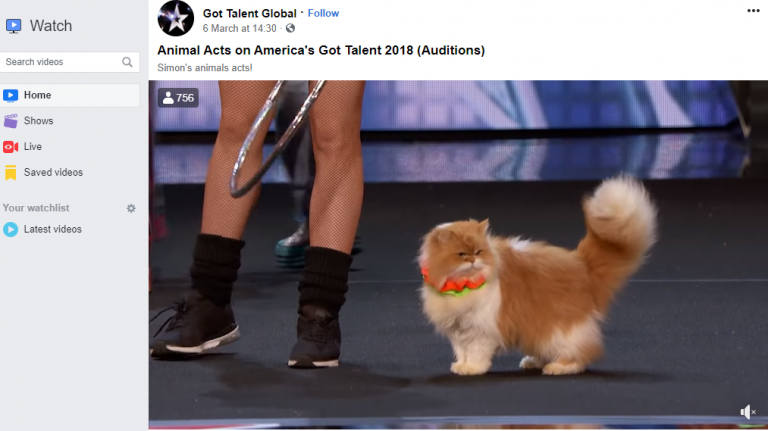
Just like YouTube, there are thousands of videos to be discovered on Facebook.
This section of Facebook is called ‘Facebook Watch’.
Right from personalized videos to common interests, you can find a lot of videos here.
Facebook necessarily doesn’t hate embedded videos. Even though this process is still something we have to talk about, but there’s a solid reason for Facebook not to promote embedded videos.
Facebook doesn’t really promote video embedding from external sites is because of the ‘in-stream ads’.
YouTube and Facebook are two different major sites. Both of these platforms, however, have one thing in common – videos!
And just like YouTube, Facebook also started monetizing videos. This was back in 2017. A lot has changed over these few years though. Even though Facebook video monetization is not as flawless as YouTube, there’s still no reason to not try it.
And since Facebook has partnered up with different companies for displaying ads, it makes no sense if they would be redirecting them to their competitors, like YouTube right?
This still doesn’t mean that you can’t share videos from external sites on YouTube.
You can easily post videos from different sites on Facebook and well, here’s how you do that.
Sharing YouTube Videos on Facebook
- Go to YouTube (or any other such video platform).
- Search for the video you want to share and click on the ‘Share’ button.

- Next, you would see a dialog box where you would be allowed to share the video across different platforms.
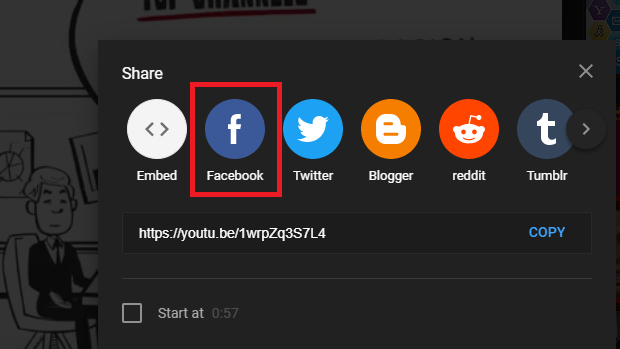
- As soon as you click on Facebook, you would be taken to the sharing window on Facebook where you can choose how do you want to share the video and what page or group you want that video to be posted.
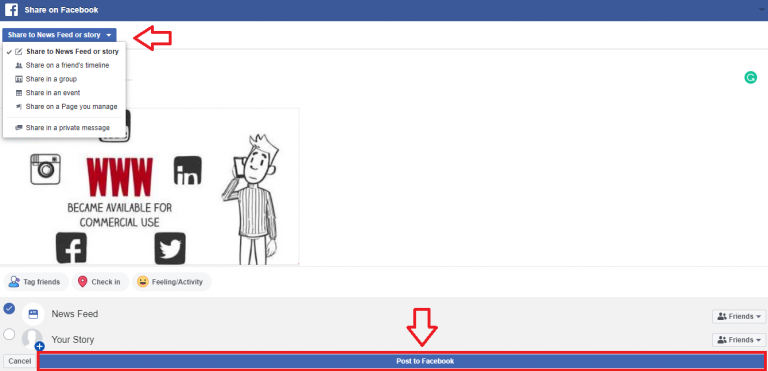
That’s it! Just post it to Facebook and your video would look something like this:

There’s another way where you can just copy the YouTube link from the URL bar and paste it in the news feed box. Facebook automatically converts it into a window that redirects you to another site where the video belongs to.
Now as this is behind us, let’s come to the main topic – embedding YouTube videos on Facebook?
How to embed YouTube videos on Facebook?
After researching for quite a bit, I realized that there’s NO WAY of embedding YouTube videos on Facebook using the tools you find on the internet. Just like I said at the beginning, they are just a cash-grab.
Whatever tools you see on the internet, don’t believe them because they won’t do help you with this.
But I have something in store. This small method would easily allow you to embed YouTube videos on Facebook, well not officially, but with a simple hack.
- Let’s start by going to the user profile.
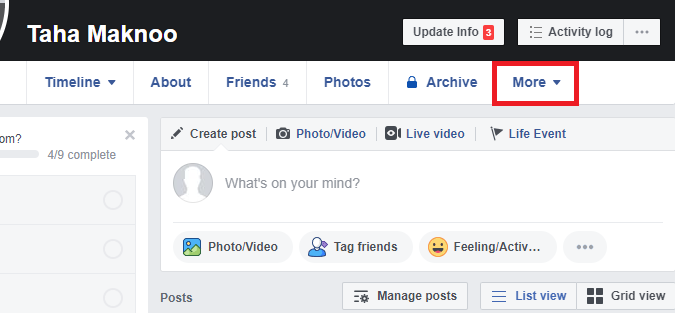
- Now, click on ‘More’ and you would be provided with a long list of items. Click on ‘Notes’.

- Now, click on ‘Add a Note’.
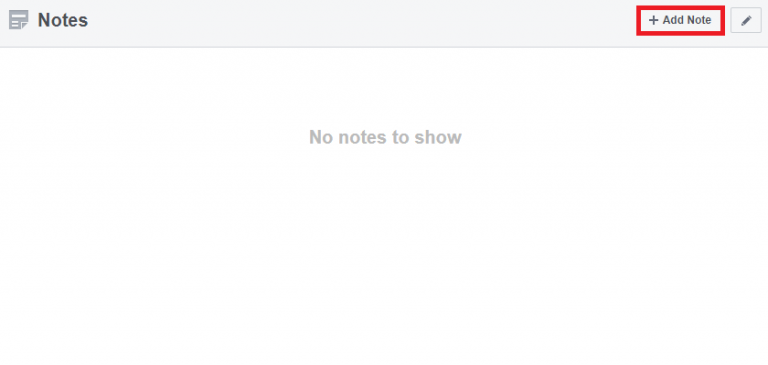
- Whatever is displayed on your screen is exactly what it sounds like. In these notes, you can add pictures, add a title and finally write the notes.
- As you start writing, you get a ‘+’ sign that allows you to add a picture or embed a video. That’s where you can embed a YouTube video.

- So, I have my YouTube link that I want to share, I add all the necessary information and start building a note.
- As you begin embedding a video, you would have a YouTube URL in your hand. Paste it in the dialog box.

Note: As you are embedding a video, you might want to adjust the URL a bit. So, you can change youtube.com/watch to youtube.com/embed!
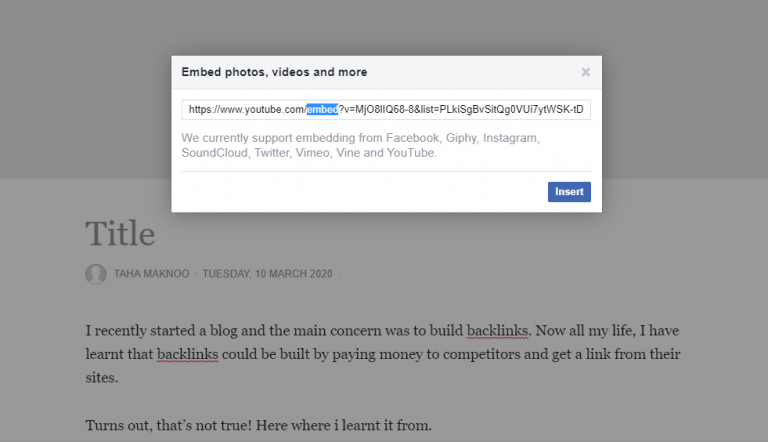
That’s it! Now all you have to do is to publish the note and you are done.
This is your final product! This is one of the easiest methods of embedding a youtube video on Facebook.
CONCLUSION
For the final part, I realized that you might want to share your embedded note on a page as well, right?
Well, for that, all you have to do is to share the same post on your page with the ‘Share button’.
Now it may seem a little inappropriate to share a profile’s video on a page, but I guess there’s no other way to do it.
And in case you know of some other methods, feel free to share them in the comments and let the other readers know as well.

